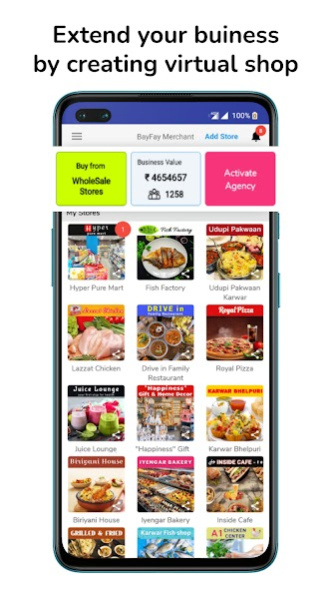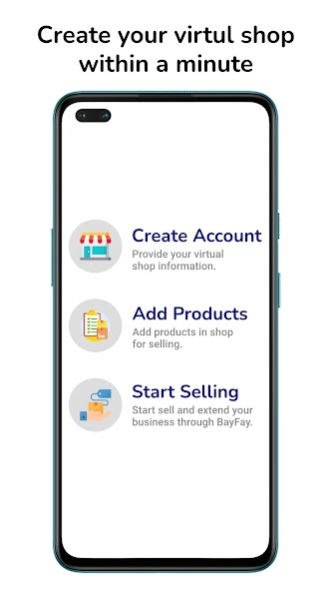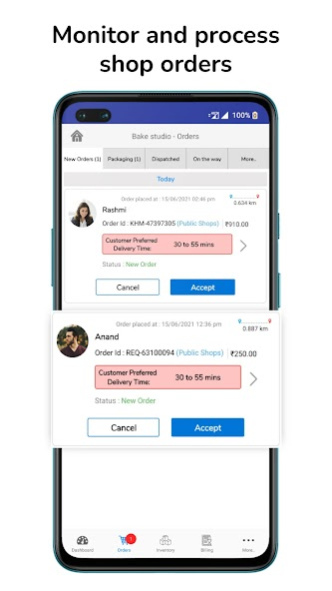Merchants Sell/Buy BayFay App 3.3.8
Free Version
Publisher Description
Are you looking for a business idea?
And looking to do business in your location.
Here is the opportunity to make a better income on a daily basis.
BayFay Agency: ( Free to attach up to 3 shops)
Download the app and Register as merchant
Call the BayFay support number ( +91 9361450340 ) and ask to activate the agency account.
Attach nearby shops and ask the shops to download the BayFay merchant app and register as a seller.
Setup the inventory ( product, price, tax etc ).
Promote the BayFay customer app nearby locations.
Deliver the order when the order is placed to the attached merchant shop.
BayFay will take responsibility for the merchant payouts on a weekly basis.
BayFay will provide free coupons to customers (Only for Paid Agency)
Note: Your earnings come from order commission and delivery fee.
Merchants
Best e-commerce store for retailers, sell nearby and other locations.
- Deliver nearby customers and across India.
- Easy to setup inventory and go live.
- Very user friendly app.
- Add your delivery boys and auto/manual assign order.
- Create multiple shops in the same account.
- Share your digital shop to your customers through social media, WhatsApp and start receiving orders.
If you need any support to create a smart digital store, kindly email us to support@bayfay.com
About Merchants Sell/Buy BayFay App
Merchants Sell/Buy BayFay App is a free app for Android published in the Office Suites & Tools list of apps, part of Business.
The company that develops Merchants Sell/Buy BayFay App is BayFay. The latest version released by its developer is 3.3.8.
To install Merchants Sell/Buy BayFay App on your Android device, just click the green Continue To App button above to start the installation process. The app is listed on our website since 2022-10-05 and was downloaded 0 times. We have already checked if the download link is safe, however for your own protection we recommend that you scan the downloaded app with your antivirus. Your antivirus may detect the Merchants Sell/Buy BayFay App as malware as malware if the download link to com.bayfay.merchant is broken.
How to install Merchants Sell/Buy BayFay App on your Android device:
- Click on the Continue To App button on our website. This will redirect you to Google Play.
- Once the Merchants Sell/Buy BayFay App is shown in the Google Play listing of your Android device, you can start its download and installation. Tap on the Install button located below the search bar and to the right of the app icon.
- A pop-up window with the permissions required by Merchants Sell/Buy BayFay App will be shown. Click on Accept to continue the process.
- Merchants Sell/Buy BayFay App will be downloaded onto your device, displaying a progress. Once the download completes, the installation will start and you'll get a notification after the installation is finished.